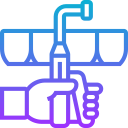Start Here: Arduino and Raspberry Pi — Your First DIY Project
Selected theme: Arduino and Raspberry Pi: Your First DIY Project. Welcome to a friendly launchpad where tiny boards spark big ideas. We will guide you from unboxing to your first working prototype, inviting you to learn, tinker, and share. Subscribe to follow every step and celebrate your first success with us.
Choosing Your Starter Board with Confidence
Arduino is perfect for your first DIY project when you want simplicity, instant responsiveness, and reliable control over sensors or motors. Think blinking LEDs, reading temperature, or moving a tiny servo. It runs one focused program, avoids operating system complexity, and teaches electronics fundamentals without distractions.
Choosing Your Starter Board with Confidence
Choose Raspberry Pi for your first DIY project when you need a full computer, networking, a camera, or a friendly desktop. It excels at data logging, dashboards, web servers, and multimedia. If your idea includes Wi‑Fi, Python, or cloud integration, Raspberry Pi makes experimentation approachable and flexible.
Choosing Your Starter Board with Confidence
Many first DIY projects combine Arduino and Raspberry Pi, using Arduino for precise sensor reading and Raspberry Pi for storage, visualization, and control. Connect them via USB serial or I2C, and let each board do what it does best. This teamwork keeps complexity manageable while unlocking ambitious beginner projects.
Setting Up in an Afternoon
Install the Arduino IDE, select your board, and run the classic Blink example. That tiny flashing LED is your first DIY victory with Arduino and Raspberry Pi ambitions. Share your blink moment in the comments, and subscribe for a printable checklist covering ports, drivers, and common upload hiccups.


Setting Up in an Afternoon
Use Raspberry Pi Imager to flash the latest OS, enabling Wi‑Fi, SSH, and a secure password during imaging. A headless setup frees your desk and speeds learning. Your first DIY project gains confidence when you can connect reliably, update packages, and run Python scripts without extra hardware.
Your First Circuit and GPIO Test
Place an LED with a resistor, connect ground and a digital pin, then upload Blink. That glow is proof your idea can live in the real world. Your first DIY project becomes tangible, and suddenly datasheets feel friendlier because the board has already said hello with light.

Sensing the World
Temperature and Light: Two Sensors, Big Confidence
Start with a temperature sensor and a photoresistor. On Arduino, analog reads are straightforward, and each value teaches calibration and noise handling. Your first DIY project gains personality as numbers change with touch and light. Watching live readings builds intuition and invites playful experiments with thresholds and reactions.

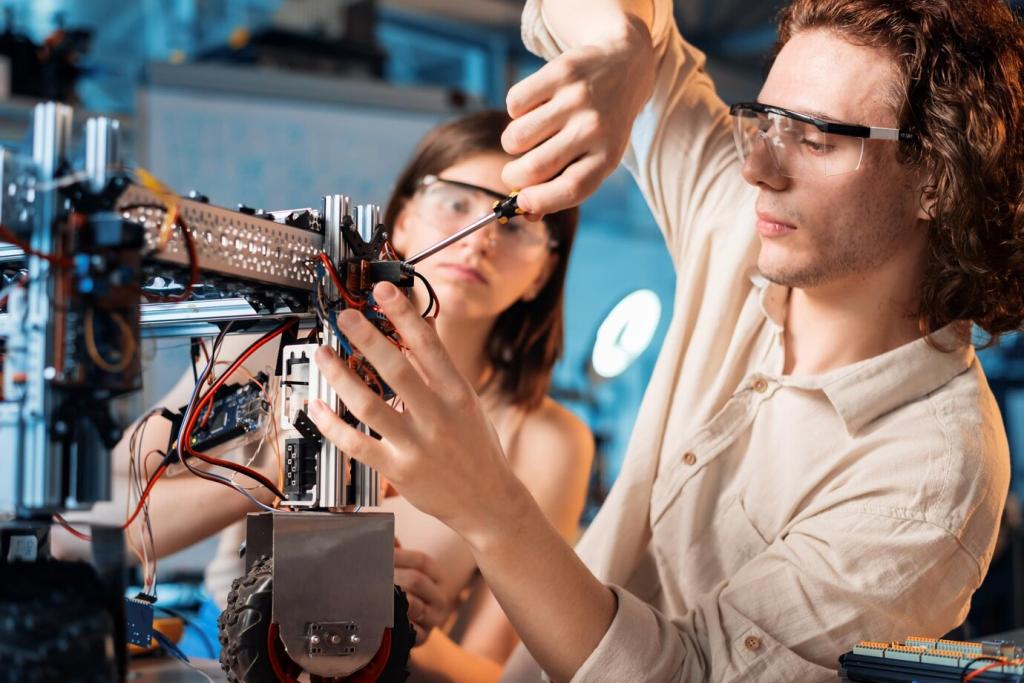
Bridging Arduino Sensors to Raspberry Pi
Let Arduino gather precise analog sensor data and send it to Raspberry Pi over serial. The Pi logs, graphs, or shares values on a tiny web page. Your first DIY project becomes a complete system, combining reliable measurement with friendly visualization and remote access for learning and pride.
This is the heading
Lorem ipsum dolor sit amet, consectetur adipiscing elit. Ut elit tellus, luctus nec ullamcorper mattis, pulvinar dapibus leo.
This is the heading
Lorem ipsum dolor sit amet, consectetur adipiscing elit. Ut elit tellus, luctus nec ullamcorper mattis, pulvinar dapibus leo.
Power, Safety, and Troubleshooting
Remember that Arduino boards often use 5 volts while Raspberry Pi uses 3.3 volts. Use level shifters or resistor dividers for signals. Your first DIY project should never risk GPIO pins. When in doubt, measure with a multimeter, review schematics, and keep a protective respect for electricity.
Give Raspberry Pi a reliable 5‑volt supply with enough current, especially when using Wi‑Fi or cameras. Power motors and servos from separate sources, sharing ground. Your first DIY project runs sturdier when the power plan is deliberate, avoiding surprise resets that mimic software bugs and confuse newcomers.
Isolate the problem, swap one part at a time, and log what you try. Print values, test components alone, and take photos before rewiring. Your first DIY project feels manageable when you slow down and stay curious. Share a tricky bug you solved, and inspire fellow beginners to persevere.
Share, Iterate, and Grow

Capture wiring diagrams, parts lists, and lessons you learned. A short README with photos helps future you and invites collaboration. When your first DIY project with Arduino and Raspberry Pi is documented clearly, others can celebrate, replicate, and suggest thoughtful improvements that make your build even more enjoyable.