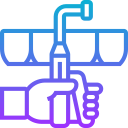Simple Raspberry Pi Projects for Beginners
Chosen theme: Simple Raspberry Pi Projects for Beginners. Welcome! If you’ve been curious about tiny computers, friendly electronics, and achievable first builds, this page is your launchpad. Subscribe, comment, and learn alongside a community that celebrates every small win.
Set Up Your Raspberry Pi Without Fear
Plug in your microSD, power supply, HDMI, keyboard, and mouse, then watch the Raspberry Pi’s first boot like a tiny spacecraft waking up. My first boot froze at Wi‑Fi setup; a quick restart fixed it, and confidence skyrocketed.
Set Up Your Raspberry Pi Without Fear
Use Raspberry Pi Imager to flash Raspberry Pi OS to a Class 10 microSD (16 GB or larger is comfortable). Preconfigure Wi‑Fi and SSH right in the Imager’s settings, then boot, update packages, and celebrate that first prompt like a badge of honor.
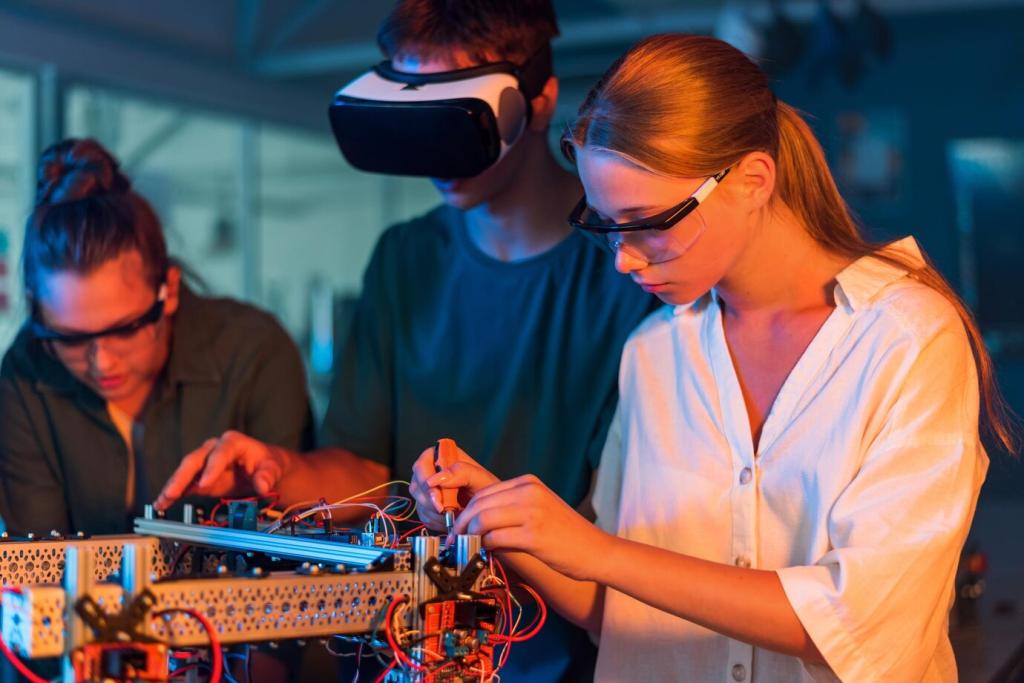

Blink an LED: Your First GPIO Triumph
Grab a breadboard, a 330Ω resistor, a single LED, and two jumper wires. Connect the LED’s longer leg to a GPIO pin and the shorter to ground through the resistor. Respect polarity and the resistor, and your Pi will stay happy.
Use a DHT11 or DHT22 sensor, three jumper wires, and a 10k pull‑up resistor for the data line. Power with 3.3V and GND, connect data to GPIO4, and double‑check the sensor’s pin order before powering up to keep things safe.
Measure Temperature and Humidity with a DHT Sensor
Create a Timelapse Camera That Captures Moments
Enable the Camera and Frame Your Scene
Enable the camera in raspi-config or the desktop settings, then secure the module and aim at something gently changing—clouds, a plant, or a busy desk. My first sunrise timelapse caught a bird cameo that stole the show and my heart.
Capture Images on a Schedule
Use libcamera-still or a simple Python loop to take a photo every 10–30 seconds. Keep lighting steady and filenames numbered. The delight grows quietly as a folder fills with tiny moments stitched together by your patient Pi.
Stitch Frames into a Mini Movie
With ffmpeg, join images into a smooth video and share it with friends. Experiment with frame rates and intervals for different moods. Post your clip link in the comments, and let’s make a gallery of beginner timelapse stories.

Host a Personal Web Server on Your Pi
Install Flask, write a few lines that return a friendly message, and load your Pi’s IP in a browser. The first refresh is thrilling. Keep it on your local network while learning, and invite family to visit your page at home.
Retro Gaming the Easy Way with RetroPie
Flash RetroPie or install it on Raspberry Pi OS, connect a controller, and boot into EmulationStation. Use legal game backups only. The moment the menu music plays, you’ll feel that welcome rush of childhood afternoons returning.


Retro Gaming the Easy Way with RetroPie
Follow the on‑screen prompts to map buttons, configure display settings, and create a favorites list. Keep tweaks minimal on your first day. Share your best controller tip and the first title you plan to play with our community.