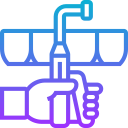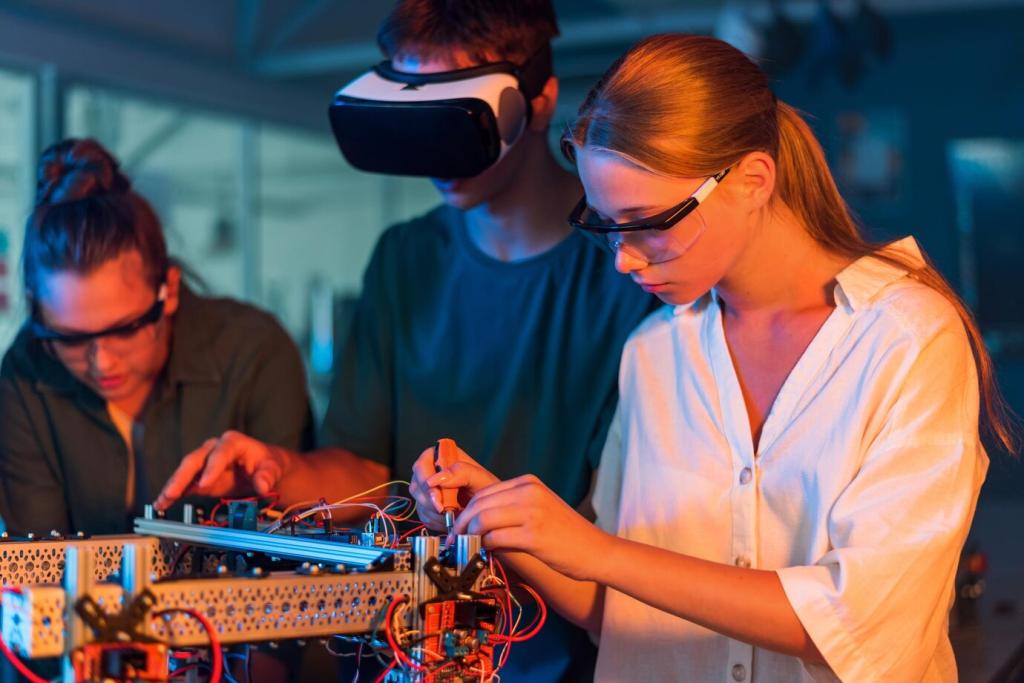Raspberry Pi as Your Friendly IoT Hub
Install via apt or Docker, then build flows for MQTT input, function nodes for simple math, and dashboard output. Add persistence for restarts. Share a screenshot of your flow and the single node you found most magical once it finally clicked.
Raspberry Pi as Your Friendly IoT Hub
Create cards for temperature, soil moisture, and motion counts. Add time ranges, alerts, and annotations for watering or maintenance days. Post your favorite panel layout, and tell us how you kept it readable on your phone in bright daylight.